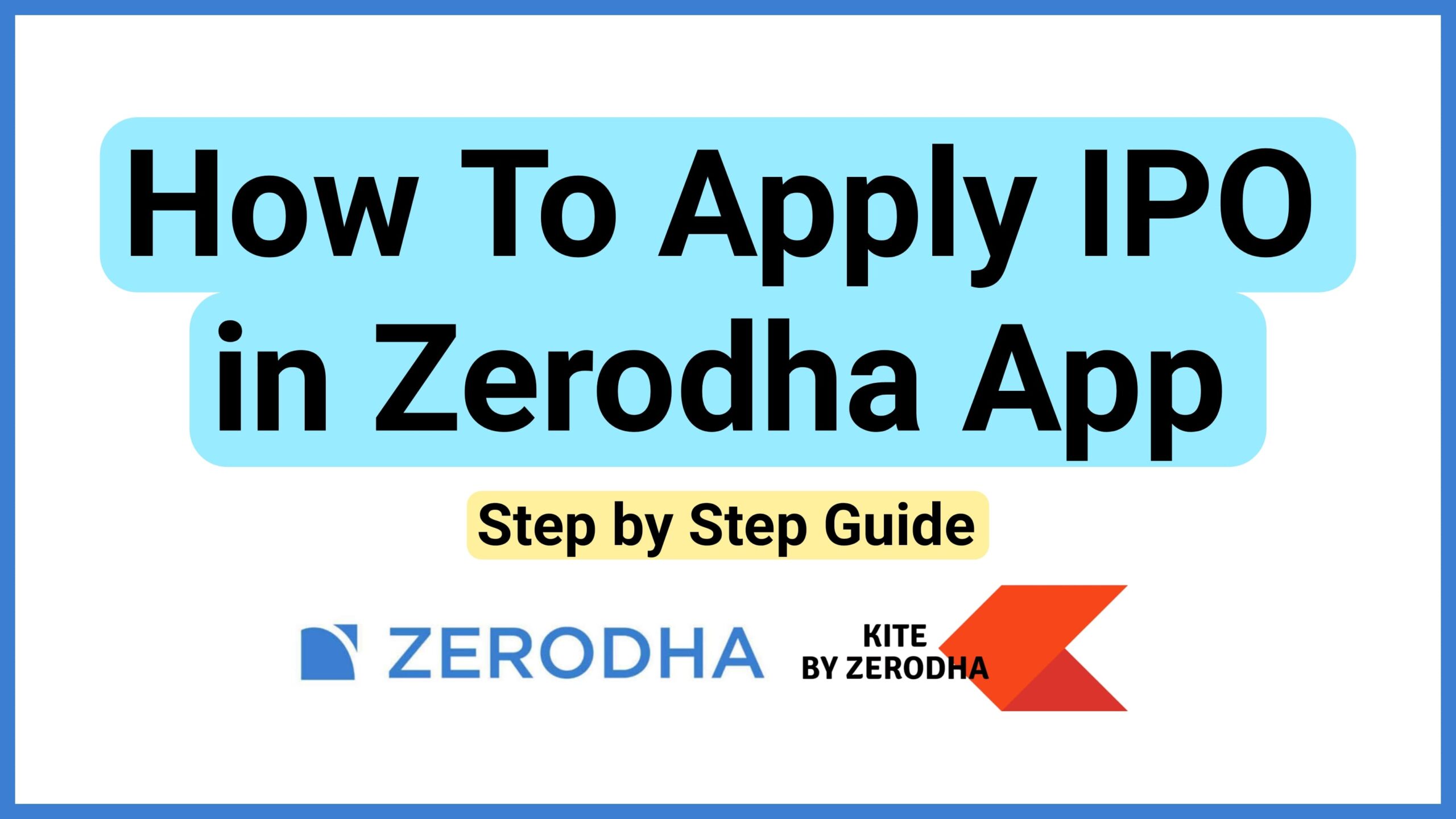Are you interested in learning how to apply for an IPO using the Zerodha App in 2024? Well, you’ve come to the right place! In this step by step guide, we will walk you through the process of applying for an IPO on the Zerodha App.
By following these instructions, you’ll be able to navigate the application process smoothly and efficiently. So let’s dive in and explore the exciting world of IPO investments with the Zerodha App in 2024!
How To Apply IPO in Zerodha App | Step by Step Process

- Open the Zerodha app on your mobile device.
- Log in to your Zerodha account.
- After that click on the second option ‘orders’ given below
- On the top of the order, a section with IPO will appear, click on it

- Click on the apply button on any IPO you want to apply.
- Click on apply button once again.
- After that enter your UPI ID, quantity, price information and tick the box given below and swipe the submit button.
- After submitting the application, you may receive an SMS or notification confirming the successful submission of your IPO application.
- Once the IPO allotment process is completed, you will be notified about the status of your application, whether it is accepted or rejected.
Disclaimer: Whichever company’s IPO you are applying for, before that you must do your research or watch the review of our YouTube channel Share Market Express and one special thing, while applying in IPO, apply only after verifying all the details.
Read More Article: Click Here
Frequently Asked Questions (FAQ’s)
How to Apply in IPO through Zerodha without UPI?
You have the option to apply for an IPO through Zerodha without using UPI. Instead, you can utilize your commercial bank’s ASBA net-banking services. Simply provide your Zerodha demat account number, and this ensures that the IPO shares you’re assigned will be credited directly to your account.
Zerodha IPO Timing?
At Zerodha, you can access the IPO window between 10 AM and 4.30 PM. During this time, you have the flexibility to apply for or modify your IPO application at any point using the Zerodha Console. If you change your mind, you can cancel your IPO application between 12 PM and 4:30 PM to remove it.
Zerodha IPO Charges?
Zerodha provides a free application service for their IPOs. They don’t require any fees from their clients for IPO applications, although having an account with them is necessary. When it comes to investing in equities and mutual funds, Zerodha doesn’t impose any brokerage fees. However, for intraday, F&O, currency, and commodity transactions on the NSE, BSE, and MCX, Zerodha charges a fixed fee of INR 20 per trade.
Is it possible to submit an IPO application through the Kite app?
Yes, you can apply for an IPO using the Kite app and web versions by logging into the Console.
Can I utilize the funds available in my Zerodha Kite account for IPO applications?
No, the funds available in your Zerodha Trading Account cannot be used for IPO applications.
Am I allowed to apply for an IPO on Saturdays with Zerodha?
Yes, you can place your IPO application any time between 10:00 AM on the opening day of the issue and 4:30 PM on the closing day of the issue.
How do I access the IPO section in the Zerodha app?
Within the “orders” section, you will find a section labeled “IPO” at the top. Tap on it to access the IPO section.
How do I apply for an IPO in the Zerodha app?
Within the IPO section, browse through the available IPOs and select the one you want to apply for. Click on the “apply” button associated with that IPO.
What should I do after clicking the apply button for an IPO?
Once you have clicked on the apply button for the desired IPO, a form will appear. Fill in your UPI ID, quantity, price information, and tick any required boxes. Then swipe the submit button to complete the application.
How will I know if my IPO application was successfully submitted?
After submitting the IPO application, you may receive an SMS or notification confirming the successful submission of your IPO application.
How will I be informed about the status of my IPO application?
Once the IPO allotment process is completed, you will be notified via SMS or notification about the status of your application. The notification will indicate whether your application was accepted or rejected.